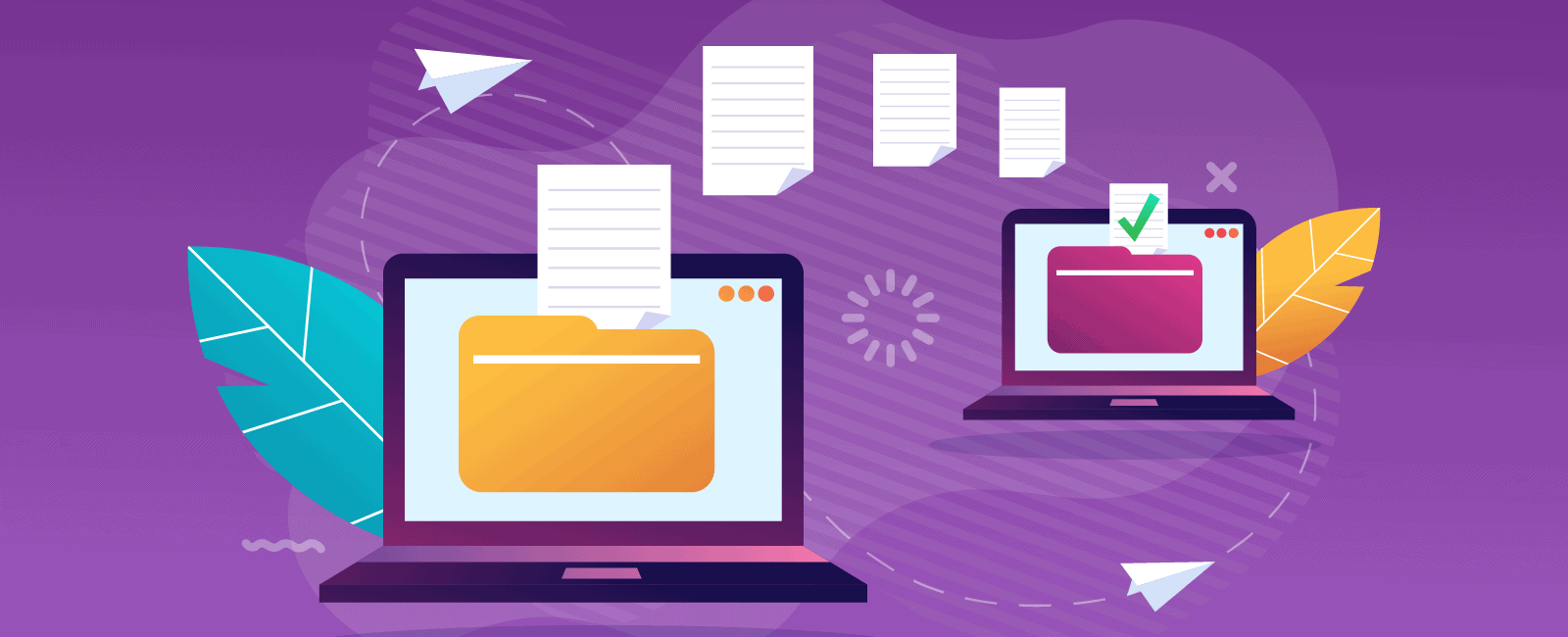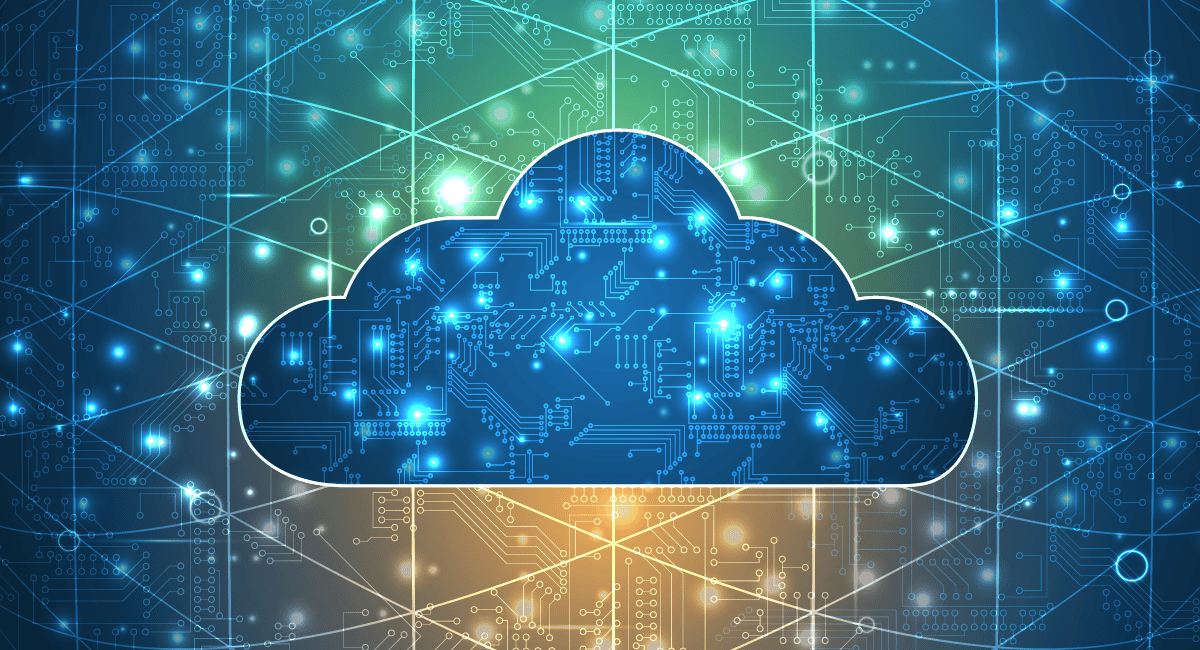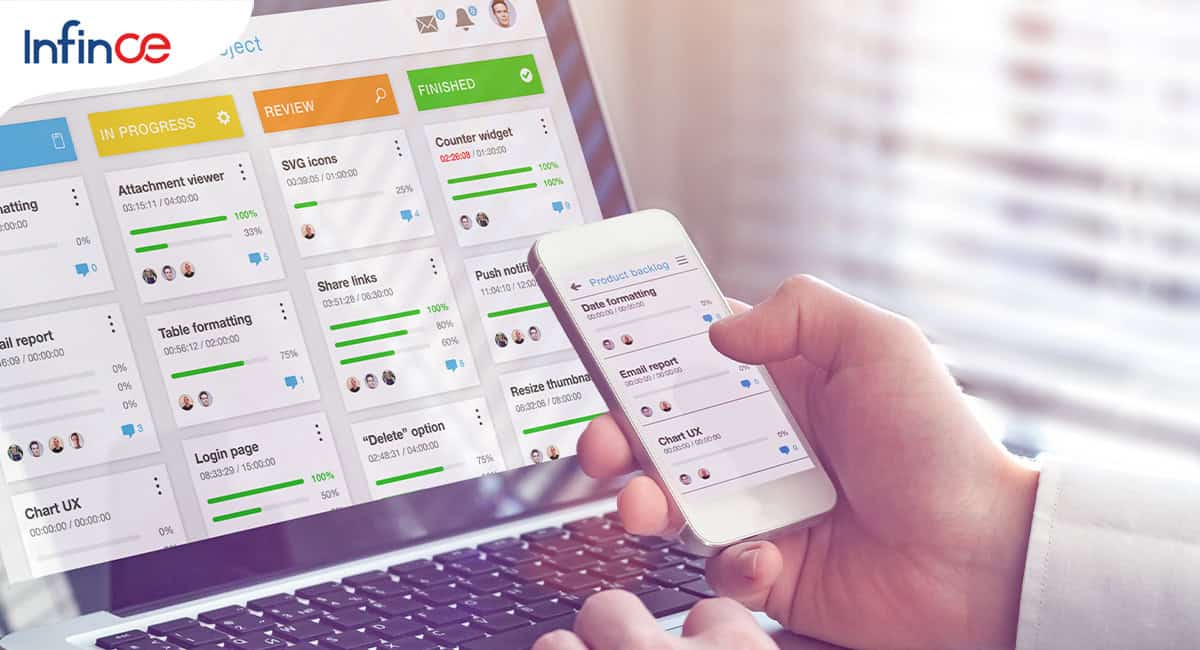In today’s hyper-connected digital landscape, communication is not just a tool; it’s a strategic cornerstone for organizational success. The world of work is evolving, and so are the dynamics of how employees communicate within an organization. In 2024, embracing the latest internal communication trends isn’t just a choice; it’s a necessity.
Let’s delve deeper into why these trends matter for digital workplaces with real-life examples that highlight their significance.
- Personalization and Targeted Messaging
Salesforce reports that 62% of employees expect their employers to deliver the same level of personalization they experience as consumers. Generic mass emails are becoming a thing of the past. Modern internal communication tools allow for personalized and targeted messaging. When employees receive communications that are specifically curated for them, it cuts through the noise and ensures that important messages don’t get lost. InfinCE’s capabilities allow organizations to segment their employee base, enabling HR and communication teams to send targeted updates, policies, or announcements to the relevant groups. For example, a finance department might receive updates on financial regulations, while the marketing team receives news about the latest campaigns. This targeted approach ensures that each group gets the information they need, when they need it.
- Video Content as a Communication Medium
According to Forbes, employees are 75% more likely to watch a video than to read documents, emails, or web articles. Cisco predicts that by 2024, video content will make up 82% of all internet traffic.
Video is gaining prominence as a powerful internal communication tool. Live broadcasts, video newsletters, and recorded messages from leadership are becoming the norm. Studies have consistently shown that visual content is more memorable and emotionally impactful than text-based communication.
Accessibility and inclusivity: The video caters to diverse learning styles and accessibility needs. It allows organizations to communicate with employees who may prefer visual or auditory information over text.
Visual and emotional impact: Video enables organizations to convey complex messages, share company culture, and celebrate achievements in a compelling and emotionally resonant way.
Global Reach and Consistency: For organizations with a global presence, video offers a scalable and consistent means of communication. Whether it’s training materials, updates from leadership, or company-wide announcements, video ensures that the message remains consistent across different time zones and cultures.
- Remote Work Communication Integration
A McKinsey study reveals that employees spend 20% of their time searching for internal information or colleagues. With remote work becoming a permanent fixture, companies are integrating communication tools that cater to a dispersed workforce. The Remote Work Statistics 2022 report states that 79% of employees say they would like to continue working remotely, at least part-time.
Effective communication is the cornerstone of remote work success. Remote work communication integration enables real-time collaboration through tools like video conferencing, instant messaging, and document sharing.
- AI-Powered Chatbots for Employee Support
A study by Deloitte found that organizations with high-maturity AI capabilities for HR are twice as likely to report better business outcomes. IBM reports that companies using AI for employee engagement have seen an 11% increase in employee productivity. Following through on this trend, several companies are increasingly using AI-powered chatbots to provide immediate and round-the-clock support to employees. These bots can answer common HR questions, assist with onboarding, and even provide training materials.
How InfinCE Helps Tackle Common Internal Communication Challenges and Keeps You Up with Trends
InfinCE, a cutting-edge platform, plays a pivotal role in addressing the challenges associated with internal communication and keeping your organization aligned with the latest trends:
Streamlined Communication Channels
InfinCE provides a unified communication platform, bringing together chat, video conferencing, file sharing, and more into one centralized hub. This streamlines communication, making it easier for employees to connect, collaborate, and stay informed.
Video Conferencing
With video becoming a vital communication tool, InfinCE seamlessly integrates video conferencing and live streaming capabilities, ensuring your organization can harness the power of visual communication.
Remote Work Enablement
With the proliferation of communication tools, employees often find themselves juggling multiple platforms, leading to communication fatigue and reduced productivity. Remote work communication integration simplifies this landscape.
InfinCE is designed to support remote work, offering secure access to company resources from anywhere. This feature is vital in the current landscape, where remote and hybrid work arrangements are the norm. InfinCE’s integrated chat and collaboration features empower remote teams to connect instantly, host virtual meetings, and collaborate on projects, fostering efficient teamwork even when employees are geographically dispersed.
Remote work communication integration helps break down communication silos that can arise in dispersed work environments. InfinCE ensures that information flows across departments and teams, promoting cross-functional collaboration and knowledge sharing. This integrated approach prevents information fragmentation and promotes a more connected and informed workforce.
Wrapping up
As we embrace these exciting trends in internal communication for 2024, it’s clear that InfinCE is the solution that can help your organization thrive. In conclusion, the importance of internal communication cannot be overstated. Staying on top of the latest trends and leveraging innovative solutions like InfinCE is essential to fostering a connected, engaged, and productive workforce in 2024 and beyond.
Embrace these trends and watch your organization thrive in the world of internal communication. Ensure that your internal communication strategies align with the evolving needs of your workforce, ultimately driving success, productivity, and employee satisfaction in 2024 and beyond. Embrace the future of internal communication with us today! Sign Up with InfinCE now!